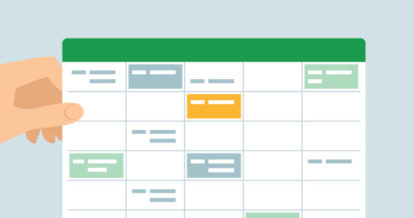Every day your restaurant is open, you need the right staff at the right times to make sure things run smoothly.
But with front-of-house, back-of-house, and management positions, it can be difficult to stay organized (and calm) while creating schedules that meet everyone’s needs – including your business. Too many employees and you blow your labor budget. Too few employees and your customer experience suffers.
Employee scheduling software can help make this process quick and easy, as well as help you meet labor targets and keep track of time off requests.
If you haven’t committed to a software solution just yet, start with an employee schedule template. Using a template helps you save time, stay organized, and communicate the schedule to your team.
You’re in Restaurant Employee Scheduling 101. Class is now in session.
Besides getting access to our free weekly employee work schedule template, in this article you’ll learn:
- What an employee schedule template is
- Why it’s important for restaurants to use employee schedule templates
- When you should use a template at your restaurant
- How much notice you should give employees of a new schedule
- Tips for making the scheduling process easy
- Who should create the schedule
- How to use an employee schedule template at your restaurant
- How to effectively share schedules and handle scheduling issues with employees
Let’s begin!
What Is an Employee Schedule Template?
An employee schedule template is a calendar form that facilitates shift scheduling at restaurants and other workplaces. This template includes employee names, a weekly overview of when they’re working (including start and end times), and for what role. An employee schedule template can help you plan and communicate who is working when at your restaurant.
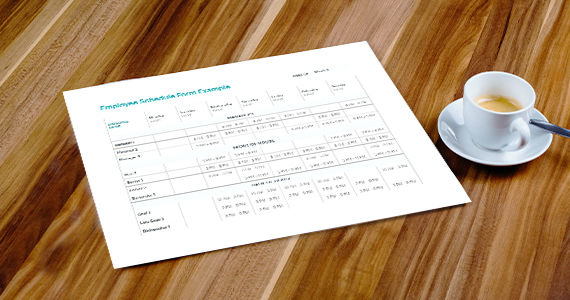
Schedule restaurant employees faster with our free, fillable form.

Why Is It Important for Restaurants to Use Employee Schedule Templates?
Employee schedule templates help restaurant owners and managers create a shift schedule that’s clear, concise, and error-free – no more crossing out mistakes or trying to decipher someone’s mysterious handwriting.
With a customizable digital template, you can move shifts around as much as you need until the schedule fits your restaurant’s needs and your employees’ availability.
After creating the employee schedule using the template, you can share it through email, on the cloud, or just print and post in a common area in the restaurant.
With the template, your schedule is always easy to read, so employees will be aware of not only their own schedules but also who they’ll be working with on any given shift.
If an employee has a scheduling conflict, knowing who is working when will make it easier to trade shifts or just get the shift covered.
When Should You Use an Employee Schedule Template at Your Restaurant?
Use an employee schedule template whenever you need to create an employee schedule for your restaurant.
If you’ve been using pen and paper, it’s time to switch to this easily customizable digital template. If your restaurant already uses an employee scheduling software, our scheduling template can help you build the perfect schedule.
While our template was designed for weekly use, you can easily turn it into a semi-monthly or monthly work schedule template by filling out two or four pages at a time.
To help you plan long term, we recommend duplicating the template and filling in the dates for up to a year’s worth of schedules. This will help you keep track of employee time off requests (which you can add to appropriate dates as soon as they’re approved) and forecast your labor needs for busy holidays seasons.
An employee schedule template is meant to make the scheduling process easier, so use it however it best suits your restaurant’s needs.
How Much Notice Should You Give Employees of a New Schedule?

You want employees to have enough notice of a new schedule so they have no trouble coming to work ready for action.
Not only that, you may be required by law to provide what’s called predictive scheduling (also known as secure scheduling or fair scheduling), which gives employees a certain amount of advanced notice of their shifts. If you violate these laws, your restaurant will face a fine.
But generally, it’s just good practice to give your employees as much notice as you can, so they can make arrangements for their lives outside of work. Without advance notice, an employee may not be able to make it to a second job, secure child care, or attend class. And, if they quit, you’ll be forced to take on the expensive task of replacing and onboarding a new employee.
The last thing we’ll mention here is consistency. When you’re consistent with the amount of notice around scheduling, staff know when to expect a new schedule, making them less likely to miss a shift due to confusion or miscommunication.
Outlining your official scheduling policy in your restaurant employee handbook and giving plenty of notice on a consistent basis helps to keep employees happy. And happy employees help make happy customers. Sometimes, it’s just that simple.
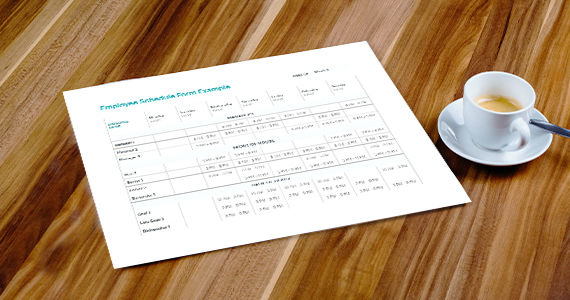
Schedule restaurant employees faster with our free, fillable form.
Restaurant Employee Scheduling 101
While an employee schedule template will facilitate scheduling your restaurant’s staff, want to guess what it won’t do?
The actual schedule. That you’re going to have to master yourself.
If you’re starting off as a scheduling novice, here are a few tips to help you create a schedule that works for your employees, but won’t take you hours to create.
1. Don’t reinvent the wheel every week.
Standardize start and end times for shifts so that employees have consistency in their schedules and you don’t create more work for yourself. When you start with a standard schedule as a base, it’s easy to make small adjustments when employees ask for time off.
2. Ask for employee input… but with a cut-off time.
Create a protocol for accepting and processing employee time off requests and make sure it includes a deadline for submitting requests.
3. Use technology to make smarter scheduling decisions.
Pair this template with data from your POS (plus your employee scheduling tool, if you have one), to help you make scheduling decisions based on sales, rather than just intuition. You’ll end up saving both time and labor costs.
4. Call in reinforcements during the holidays.
An influx of guests for a New Year’s Eve party, Easter brunch, or Valentine’s Day dinner is fantastic, but if you don’t have enough staff working to properly care for your guests, those guests likely won’t return.
On the flip side, if you schedule more staff than you need, you’re spending much more than you should on labor. Look at your POS data to find that sweet spot. Forecast holiday labor by using historical data and reservations to schedule the right amount of staff well ahead of the holidays hitting.
Who Should Create the Employee Schedule at Your Restaurant?
Whether you’re opening your first restaurant or assigning responsibilities at an existing one, you’ll want to identify the person in charge of scheduling as soon as possible.
This person should be involved in the day-to-day operations of the restaurant (and physically at the venue), so they can share the schedule with the team, process schedule changes and time off requests, and answer questions. Scheduling is typically done by a manager or hands-on restaurant owner.
If you’re an owner but your focus is on bigger picture business operations rather than the day-to-day details (i.e. you’re not in the restaurant most days), then delegate scheduling to a member of your leadership team who is present and accessible to your employees.
How to Use an Employee Scheduling Template at Your Restaurant
First things first.
If you haven’t already, download our free employee shift schedule template now.
The first page is a filled-in version, a guide for how to use the template. The second page is a blank employee scheduling template.
Here’s how to use the template at your restaurant:
- On the “Week of” line, write the first date of your schedule.
- In the first row of the scheduling table, replace “MM/DD” with the corresponding dates for that week.
- In the first column under “Employee Name,” fill in the names of the employees that will be working that week. We’ve split the chart into three sections (managers, front of house, and back of house), so write your employees’ names in the corresponding sections. NOTE: If some employees have roles in more than one section of the restaurant, include their names in all that apply.
- Fill in the row next to each employee’s name with their shift times for the week. Include start times and end times. (Your end time doesn’t have to be a specific hour – it could be “Close” or “Business Decline.” Your POS can track the specific hour they clocked in and out.)
In four easy steps, you’ve modernized your employee scheduling method. Congrats!
How to Share a Schedule with Employees (and Make Sure They Get It)
You’ve got the PERFECT employee schedule. What’s next? Share it with the team!
If you don’t properly share your weekly schedule with employees or let them know where they can find it, you’ll end up with employees missing shifts. No bueno.
We’ve got a few tried and true methods for effectively sharing a staff schedule, so you have fewer missed shifts:
- If you regularly have all-staff meetings, use that time to share and review new schedules on an ongoing basis. Meetings are also an opportunity to answer questions about the schedule and resolve scheduling conflicts.
- If your team doesn’t meet on a regular basis, post copies of the employee schedule in the restaurant where your employees will see it. This could be on a memo board or a locker room – somewhere in clear view for staff (not the public).
- Reinforce scheduling with digital communication. Send new or updated employee schedules through whatever method your team already uses to talk to each other outside of the restaurant, like an all-staff email thread or an employee communication tool.
For best results, make the schedule available through several means.
How to Handle Scheduling Issues with Employees
A well-documented, well-communicated employee time off request protocol is the best way to prevent scheduling issues after you’ve already created and shared a new schedule.
But, you know what they say about even the best laid plans…
If an emergency (health, family, etc.) prevents one of your team members from making a shift, have that employee contact the manager working that day as soon as possible. This manager will be responsible for finding a replacement for the shift or subbing in (that’s where cross-training comes in handy!). Check your local predictive scheduling laws to see if you owe last-minute substitutes extra compensation.
If a non-emergency scheduling conflict comes up (e.g. your employee wants to attend a sold-out Lady Gaga concert in full costume, but the event coincides with a shift) and it’s after your restaurant’s scheduling input request period has ended, make it the employee’s responsibility to find someone to cover their shift. Then they can ask for management’s approval. While work should be your employees’ priority, it’s good to give your staff flexibility (when possible) to keep them happy.
Use employee onboarding to explain how scheduling conflicts are handled at your restaurant, so everyone knows what to expect.
Creating an employee schedule helps your restaurant run smoothly and gives your employees the work-life balance.
While it’s crucial for the success of your restaurant, it shouldn’t be a headache. With an employee schedule template, you can cut down down on the time you spend scheduling and get back to the things that remind you why you opened a restaurant in the first place.
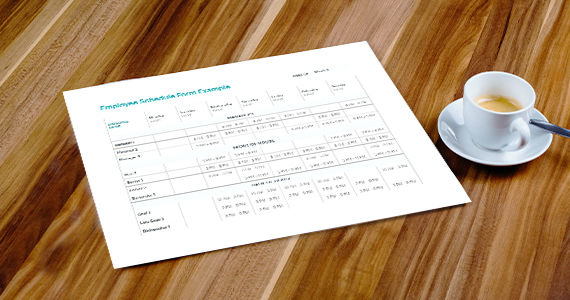
Schedule restaurant employees faster with our free, fillable form.
Download your free employee handbook template
Subscribe to the TouchBistro Newsletter